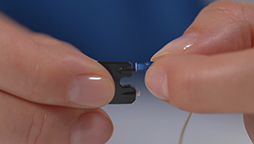On this page, we have collected a number of how-to videos, where you can learn how to change batteries or domes, clean and maintain hearing aids, or connect your hearing aids to the TV or music streamer.
You are always welcome to contact Customer service if you have questions about hearing aid maintenance or need assistance.
Customer service

Hearing aid maintenance
How-to guides for hearing aid maintenance
1. Changing batteries, domes and earwax filters
How to change your hearing aid batteries
Watch video
How to change the domes on your hearing aids
Watch video
How to change the ear wax filter
Watch video
2. Maintaining and cleaning your hearing aid
How to clean your hearing aid
Watch video
How to clean your Oticon in-the-canal custom hearing aids
Watch video
How to test your hearing aid batteries
Watch video
How to change batteries in your Oticon Opn invisible in-the-canal hearing aids
Watch video
3. Using your hearing aids
How to change programs on your behind-the-ear miniRite hearing aids
Watch video
How to attach an ear grip to your hearing aid
Watch video
How to remove an ear grip from your hearing aid
Watch video
4. Connecting your hearing aids to devices and accessories
How to make Skype calls using your hearing aids
Watch video
How to receive calls from your iPhone in your hearing aids
Watch video
How to use the ConnectClip as a remote microphone
Watch video
How to hear TV sounds in your hearing aids using a TV adapter
Watch video
How to listen to music in your hearing aids using an iPhone
Watch video
Connect hearing aids to the Remote Control
Watch video
Connect hearing aids to the Oticon App
Watch video